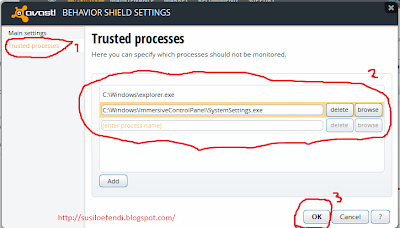Download :
> Adobe Flash Player 11.7.700.202 For Windows 8
About Music, Science & Worldwide Technology • Dangdut Koplo • Lagu Oseng Banyuwangi • Indie Band .dll
Some Problems After Installing Avast (Beberapa masalah setelah instalasi Avast Internet Security)
#Means in
English “some problems after installing avast internet
security”
Error after installing avast
internet security in Windows 8:
> Error on windows 8 boot after installing avast
internet security
> Task Manager (Taskmgr.exe) Not Running After installing
avast internet security
> Windows not “Log on” After installing avast internet
security
> Error Black Screen After installing avast internet
security
There was an error all
in "Avast Behavior
Shield". Below are ways to cope:
1. Open Avast Then Select Menu "SECURITY"
2. Paneled left select "ANTIVIRUS> Behavior SHIELD> SETTING"
3. THE "MAIN SETTINGS" Remove Tick mark [ ] "monitors the system
for unauthorized modifications"
] "monitors the system
for unauthorized modifications"
4. After that select "TRUSTED PROCESSES" in Column (Enter Process Name) 'Copy' Code Below and 'Paste' As In Picture!!
C:\Windows\ImmersiveControlPanel\SystemSettings.exe
C:\Windows\explorer.exe
5. Once you have entered the code, click "OK"
Well now try in check!! .
Is it still error? "No."
Means, way above was Successfully ..
1. Open Avast Then Select Menu "SECURITY"
2. Paneled left select "ANTIVIRUS> Behavior SHIELD> SETTING"
3. THE "MAIN SETTINGS" Remove Tick mark [
 ] "monitors the system
for unauthorized modifications"
] "monitors the system
for unauthorized modifications"4. After that select "TRUSTED PROCESSES" in Column (Enter Process Name) 'Copy' Code Below and 'Paste' As In Picture!!
C:\Windows\ImmersiveControlPanel\SystemSettings.exe
C:\Windows\explorer.exe
5. Once you have entered the code, click "OK"
Well now try in check!! .
Is it still error? "No."
Means, way above was Successfully ..
#Cara dalam Bahasa Indonesia “beberapa masalah setelah instalasi avast internet
security”:
Error setelah menginstal avast internet security di windows 8:
> Kesalahan pada windows 8
booting setelah menginstal avast internet security
> Task Manager (Taskmgr.exe) Tidak bisa dijalankan Setelah menginstal avast internet security
> Windows Tidak "Log On" Setelah menginstal avast internet security
> Kesalahan Black Screen Setelah menginstal avast internet security
> Task Manager (Taskmgr.exe) Tidak bisa dijalankan Setelah menginstal avast internet security
> Windows Tidak "Log On" Setelah menginstal avast internet security
> Kesalahan Black Screen Setelah menginstal avast internet security
Kesalahan semua itu Terdapat di “Behaviour
Shield Avast”. Di bawah ini adalah cara untuk mengatasinya:
1.
Buka Avast Lalu Pilih Menu
“SECURITY”
2.
Dipanel sebelah kiri
pilih “ANTIVIRUS > BEHAVIOUR SHIELD > SETTING”
3.
PADA “MAIN SETTINGS”
Hilangkan Tanda Centang [ ] “monitor the system for unauthorized modifications”
] “monitor the system for unauthorized modifications”
 ] “monitor the system for unauthorized modifications”
] “monitor the system for unauthorized modifications”
4.
Setelah itu pilih “ TRUSTED
PROCESSES” pada Kolom (Enter process Name) ‘Copy’ Kode Dibawah Ini dan ‘Paste’ Seperti
Pada Gambar!!
C:\Windows\ImmersiveControlPanel\SystemSettings.exe
C:\Windows\explorer.exe
5.
Setelah kode itu sudah anda masukkan, Klik “OK”
Nah sekarang coba di check!! Apakah windows 8 anda masih
error Atau sudah berjalan lancar
..??
Cara Ini Sudah Saya Buktikan.. cara ini bisa digunakan
pada versi Avast yang Terbaru Termasuk Avast Pro 7, 8 dan seterusnya.
Avast Pro 8.0.1489.300 Internet Security 2013 With Keys (avastlic until 2016)
Download:
> Avast Pro 8.0.1489.300 Internet Security
> Keys Avast 8 Internet Security (avastlic until 2016)
> OR "Some Problems After Installing Avast (Beberapa masalah setelah instalasi Avast Internet Security)"
System requirements:
 Windows 8 (any Edition, 32-bit or 64-bit, excl. RT Edition)
Windows 8 (any Edition, 32-bit or 64-bit, excl. RT Edition)
For best results, remove any other antivirus software from your PC before installing avast!
Download:
> Avast Pro 8.0.1489.300 Internet Security
> Keys Avast 8 Internet Security (avastlic until 2016)
> Avast Pro 8.0.1489.300 Internet Security
> Keys Avast 8 Internet Security (avastlic until 2016)
> OR "Some Problems After Installing Avast (Beberapa masalah setelah instalasi Avast Internet Security)"
System requirements:
Operating Systems Supported:
- Windows 7 (any Edition, 32-bit or 64-bit)
- Windows Vista (any Edition excl. Starter Edition, 32-bit or 64-bit)
- Windows XP Service Pack 2 or higher (any Edition, 32-bit or 64-bit)
Minimum Hardware Requirements:
Internet Security is best for safe:
Online shopping
|
Surfing well-known sites
|
Protecting your data
|
Browsing risky
|
Go beyond antivirus to protect yourselfavast! Internet Security provides complete antivirus, anti-spyware, antispam, and firewall protection, complemented by remote assistance options, a software updater, and avast! SafeZone™, built specifically for online shopping and banking threats you’ll encounter in 2013. |
Make sure your identity stays yours aloneOur built-in silent firewall blocks hackers and other unauthorized entry attempts to steal sensitive personal data from your PC. Plus, email spam and phishing attacks are prevented with built-in anti-spam. |
Shop and bank online without worrySafeZone™ is a private and isolated virtual window on your desktop, for securing your sensitive financial transactions online. Perfect for auction sites, buying tickets, booking hotels or airlines, online gaming, or any sort of monetary transfer. |
Surf and socialize without worrySandbox lets you surf the web and run even risky programs virtually, outside your PC. And our Web, IM, and P2P shields ensure your safety on social networks (e.g. Facebook or Twitter) and online dating sites, IM chats (e.g. Skype or ICQ), or peer-to-peer file-sharing sites. |
Benefit from real-time protectionHybrid cloud technology streams your virus database updates to your PC in real-time, so your avast! software has all virus definitions as soon as they are known to our Virus Lab. |
Know what’s coming before you clickOur cloud-based FileRep feature keeps reputation data on millions of files, so we can warn you of a file’s reputation before you open it. |
Manage avast! on all your devicesYour AVAST Account portal is your personal directory for all your avast! related data, for all your desktop and mobile devices. Each month, we also prepare for you a Security Report that shows an overview of the most significant details (e.g. number of infected sites blocked). |
Get help from a ‘Geek’ in your networkOur Remote Assistance lets you connect remotely to friends or family members for computer help. It routes through AVAST’s servers, bypasses firewalls, and can be terminated by either party at any time. |
> Avast Pro 8.0.1489.300 Internet Security
> Keys Avast 8 Internet Security (avastlic until 2016)
Cara Mencari Kode Di Edit HTML Blogspot Tampilan Baru 2013
Jika Pada Browser Anda Biasa Menekan F3 sekarang Beda. Di Tampilan Edit Html Blogspot Terbaru Tidak Bisa Menggunakan F3.. Jadi Bisa Anda Bisa Gunakan CTRL+F untuk Mencari
Pada Contoh? Lihat yang Saya Lingkari Setelah Anda menekan CTRL+F anda Bisa Menggunakan Search itu untuk Mencari Kode yang Anda Cari
Sekian Terima Kasih
Semoga Bermanfaat
Pada Contoh? Lihat yang Saya Lingkari Setelah Anda menekan CTRL+F anda Bisa Menggunakan Search itu untuk Mencari Kode yang Anda Cari
Sekian Terima Kasih
Semoga Bermanfaat
Langganan:
Komentar (Atom)

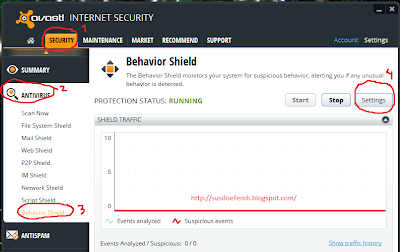
+Not+Running+After+installing+Avast.PNG)